









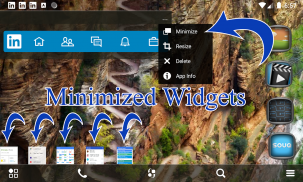

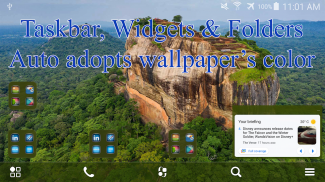

Belle Launcher

Belle Launcher介绍
Support continuous updates by making a donation at: Paypal.me/MrAlshahawy
Finally you can have a launcher that gives you a chance to enjoy your beautiful wallpaper while having a quick access to your apps via Gestures, Apps Hub, Minimizable and Hidden widgets.
Main features:
A) Status, Task & Navigation bars
- Hide & show Status bar
- Hide & Show Homescreen Taskbar
- Set Taskbar color & transparency
- Hide & Show Homescreen Navigation bar
B) One Handed Mode
- 2 styles (Bottom-Centered - Bottom-Stretched)
- Apps menus are centered in the bottom half of the screen
- Swipe Right inside apps menus to toggle One Handed mode
- Open Apps Hub, Hidden apps , Recently Used & Installed apps via gestures.
C) Bing daily wallpaper
- Set Theme color (Taskbar, Folders & Widgets' windows) to adopt the wallpaper colors.
D) Supports Portrait and Landscape mode.
- Widgets positions & sizes are preserved the way you set in both orientations.
E) Enhanced Widgets
- Minimize widgets Manually or Automatically
- Set Auto Minimize Widgets from [Settings - Widgets]
- Hide & Show all widgets using a gesture (Swipe Up with 2 fingers by default)
- Resize widgets from the Right-Bottom corner, press and drag.
F) Swipe Gestures
- Lock screen
- Open application
- Open apps folder
- Show recent screens
- Open Notifications bar
- Open Quick Settings
- Toggle widgets
- And many more
G) Theming
- Supports Icon Packs
- Number of apps per row
- Apps icons size
- And many more
- Theme adopts wallpaper
H) Under [Homescreen Apps Hub] you can access:
1- Newly installed apps.
2- Recently used apps.
3- Favorite apps / folders.
4- Hidden apps.
Other options are available for you to check out under [Launcher Settings]
Permissions:
- Internet & access network: Needed by [Bing daily wallpaper] and widgets that require access to internet as [Weather widgets]
- Wallpaper: Needed by [Bing daily wallpaper]
- Accessibility service: Needed to perform open notification menu, recent screens
- Read internal storage: Needed if you set theme's color to adopt wallpaper.
This app uses the Device Administrator permission for optional screen off/lock functionality.
If you turned on Device Administrator permission, make sure to turn it off before uninstalling Belle Launcher (Hopefully you won't uninstall it).
在以下地址捐款,支持持续更新:Paypal.me/MrAlshahawy
最后,您可以拥有一个启动器,让您有机会欣赏美丽的壁纸,同时可以通过手势,Apps Hub,最小化和隐藏小部件快速访问您的应用程序。
主要特点:
A)状态,任务和导航栏
-隐藏和显示状态栏
-隐藏和显示主屏幕任务栏
-设置任务栏的颜色和透明度
-隐藏和显示主屏幕导航栏
B)单手模式
-2种样式(底部居中-底部拉伸)
-应用程序菜单位于屏幕下半部分的中心
-在应用程序菜单内向右滑动以切换单手模式
-通过手势打开Apps Hub,隐藏的应用程序,最近使用和已安装的应用程序。
C)必应每日壁纸
-设置主题颜色(任务栏,文件夹和小部件的窗口)以采用墙纸颜色。
D)支持纵向和横向模式。
-小部件的位置和大小会按照您在两个方向上的设置方式保留下来。
E)增强小部件
-手动或自动最小化小部件
-从[设置-小部件]中设置自动最小化小部件
-使用手势隐藏和显示所有小部件(默认情况下,两根手指向上滑动)
-从右下角调整小部件的大小,然后拖动。
F)滑动手势
-锁屏
-开放申请
-打开应用程序文件夹
-显示最近的屏幕
-打开通知栏
-打开快速设置
-切换小部件
- 还有很多
G)主题
-支持图标包
-每行的应用数量
-应用程序图标大小
- 还有很多
-主题采用墙纸
H)在[Homescreen Apps Hub]下,您可以访问:
1-新安装的应用程序。
2-最近使用的应用程序。
3-最喜欢的应用程序/文件夹。
4-隐藏的应用程序。
您可以在[启动器设置]下查看其他选项
权限:
-互联网和访问网络:[必应每日墙纸]和需要以[天气窗口小部件]的方式访问互联网的窗口小部件需要
-墙纸:[必应每日墙纸]需要
-无障碍服务:需要执行打开的通知菜单,最近的屏幕
-读取内部存储空间:如果您设置主题的颜色以采用壁纸,则需要此存储空间。
此应用使用设备管理员权限来启用可选的屏幕关闭/锁定功能。
如果您打开了设备管理员权限,请确保在卸载Belle Launcher之前将其关闭(希望您不会将其卸载)。

























